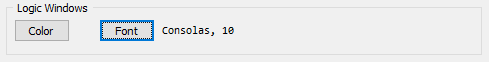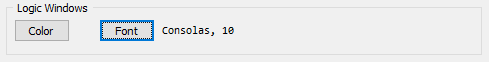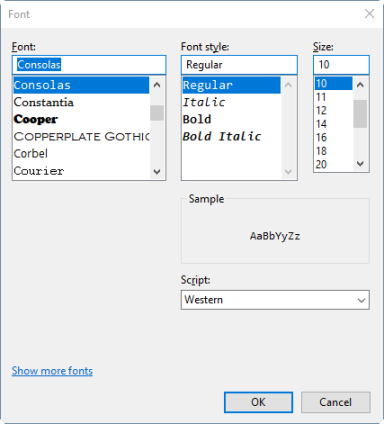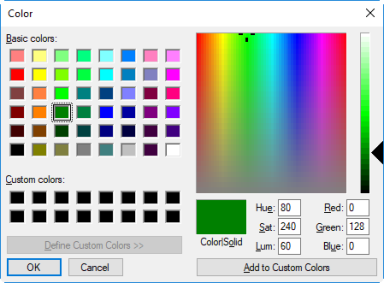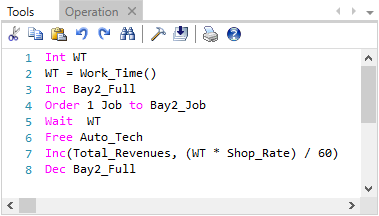Open topic with navigation
Logic Window Settings
Logic Window Font
Logic windows are used extensively in ProModel for entering logic. ProModel allows you to specify the font to be used in these windows. This feature enables you to select the font, font style, and font size of the text for all logic statements displayed in a logic window.
How to change the window font:
- Select Options from the File application menu.
- Select the Font button from the Logic Windows section of the Options dialog.
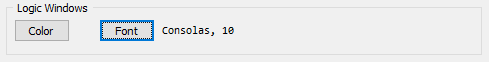
- When the Font dialog box appears, select the desired font by scrolling through the Font list.
- Select the font style.
- Select the font size.
- Click OK.
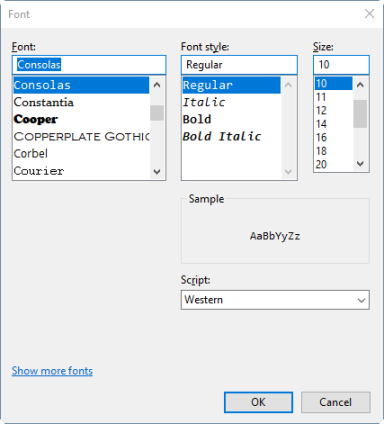
Logic Windows Color
ProModel allows you to specify the color to be used for various components of the logic in the logic windows. This feature facilitates the readability and understandability of the logic and the visual identification of various components of the logic. With it, you can select the color of the text for various components of the logic, such as keywords, variables, comments, and character strings.
How to change the colors for components of logic :
- Select Options from the File application menu.
- Select the Color button from the Logic Windows section of the Options dialog.
- When the Logic Color Selection dialog box appears, select from the Display Items list the logic component to which you want to apply a colored text. Note that the Selection Background option allows you to change the highlighting color that appears when you do a press-and-drag motion to select a portion of the logic text.
- Click the bar in the Font Color box.

- When the Color dialog box appears, select the color that you want for the selected logic component.
- Click OK on the Color dialog box.
- Click OK on the Logic Color Selection dialog box.
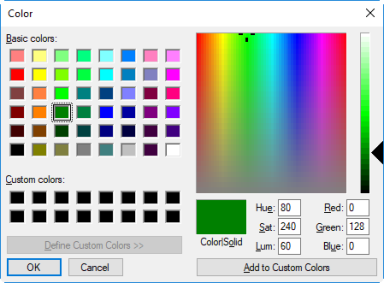
Below is an example of an Operation logic window with colors selected for the logic components.
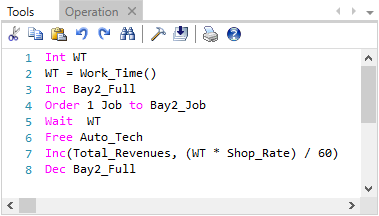
| |
© 2019 ProModel Corporation • 705 E Timpanogos Parkway • Orem, UT 84097 • Support: 888-776-6633 • www.promodel.com

|