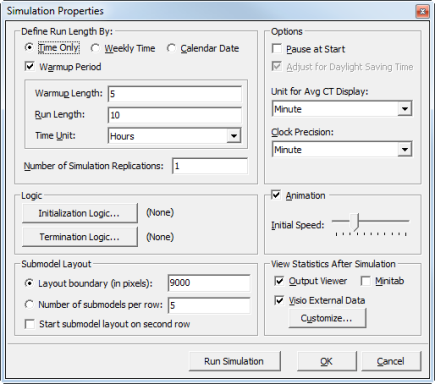
The Simulation Properties dialog enables the user to define parameters for running the simulation, such as, simulation time and warm-up period. The simulation properties can be opened in one of three ways:
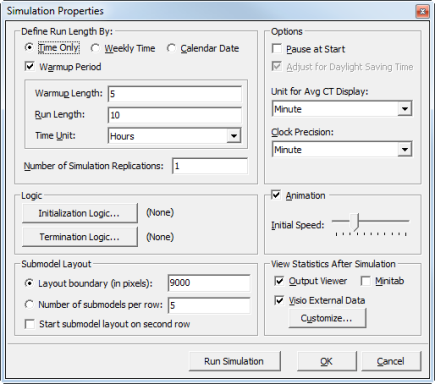
Submodel Layout allows you to choose how many submodels are placed on a row during simulation. You can either limit the number of submodels per row based on a boundary specified in pixels or by number of submodels.
Layout boundary (in pixels) This specifies the maximum amount of space (in pixels) allowed before submodels are added to a new row.
Number of submodels per row This sets the specific number of submodels allowed before submodels are added to a new row.
Start submodel layout on second row Forces the first submodel to be added to the second row, so that only the main model will be present on the first row.
From here you can click Run Simulation to run the simulation with the properties you have defined.
Click OK to save the property settings or Cancel to exit without saving.
© 2016 ProModel Corporation • 556 East Technology Avenue • Orem, UT 84097 • Support: 888-776-6633 • www.promodel.com