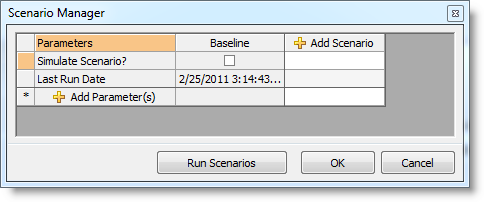
In Process Simulator it is possible to set up multiple scenarios to be run and evaluated side by side in the output report to see how they compare. Scenarios are defined in the Scenario Manager dialog, which is accessible from the Process Simulator toolbar and menu.
The scenario manager provides a table where multiple scenarios can be defined, each with a set of custom parameters. Parameters are values for simulation objects’ properties, for example an activity’s capacity, or a resource’s hourly cost. These values, or parameters, can be easily changed in the scenario manager and varied for different scenarios. This is helpful for comparing changes to the model’s simulation objects without creating and managing multiple models.
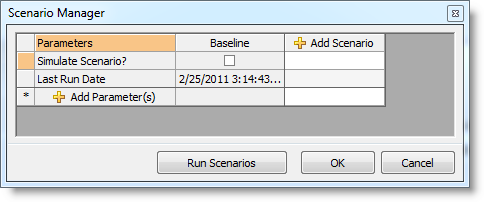
There are two buttons in the table of the scenario manager:
The Baseline column is not editable, and shows the values of the parameters as defined in the model.
The Simulate Scenario? row allows you to choose the scenarios you would like to have simulated when you click the Run Scenarios button, or choose Simulate Scenarios from the Process Simulator toolbar or menu.
Last Run Date is the date, hour, minute and second that the last time the scenario was run.
© 2014 ProModel Corporation • 556 East Technology Avenue • Orem, UT 84097 • Support: 888-776-6633 • www.promodel.com