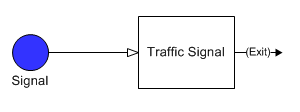
At a particular time or recurring time in the simulation you would like to execute some logic (set variable values, order entities into the system, etc.).
The model used for this example, as well as all of the modeling "how-to" examples, can be found in the ProModel Solutions Café (http://www.promodel.com/solutionscafe/howto/).
A traffic signal turns green for 1 minute and then red for 30 seconds. Traffic waits until the light is green to proceed.
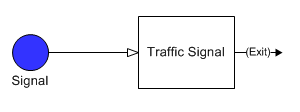
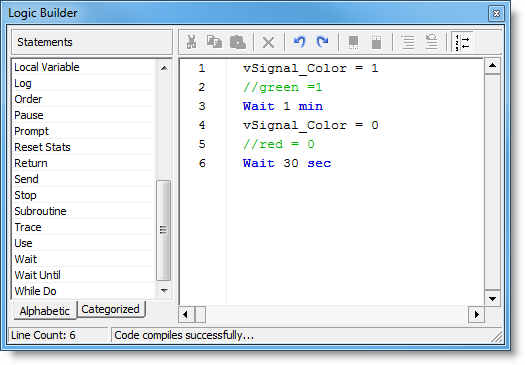
Notice that Signal entity processing time takes a total of 1.5 minutes which covers a complete green-red cycle.
© 2011 ProModel Corporation • 556 East Technology Avenue • Orem, UT 84097 • Support: 888-776-6633 • www.promodel.com