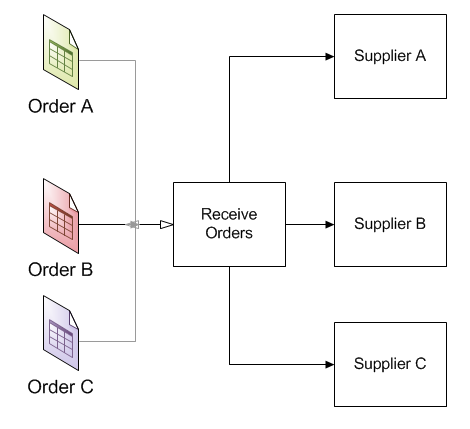
Route to one of several different activities depending on the type of entity or the value of a variable or entity attribute.
The model used for this example, as well as all of the modeling "how-to" examples, can be found in the ProModel Solutions Café (http://www.promodel.com/solutionscafe/howto/). A video demonstrating this solution can be found here.
Customer orders for nutritional supplements are received by an Order Entry person and then routed to one of three different supply areas (A, B and C) areas for order fulfillment depending on the type (A, B or C) of order.
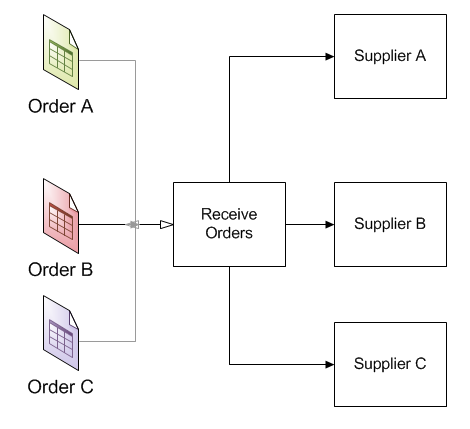
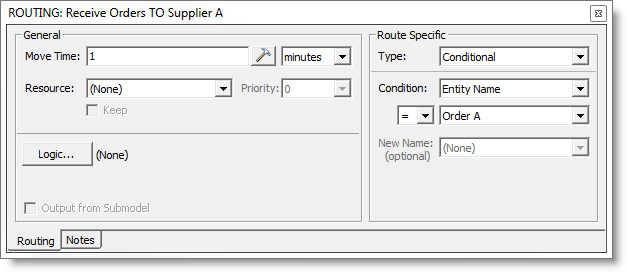
Multiple entity types enter the Receive Orders activity, but they can be correctly routed based on the entity type itself using the conditional routing leaving that activity.
© 2011 ProModel Corporation • 556 East Technology Avenue • Orem, UT 84097 • Support: 888-776-6633 • www.promodel.com