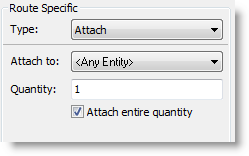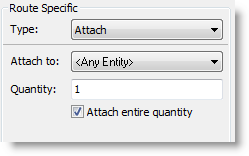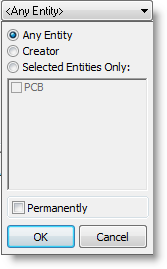Open topic with navigation
Attach
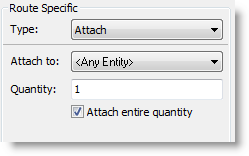
- Attach
to Clicking
the drop down box will show the following options:
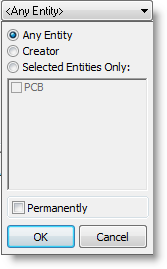
- You may choose to attach the entity to any
available entity, the entity that created them, or a selection of entities
(Selected Entities Only). you may also choose to permanently attach the
entities, which means that there is no intention of detaching the entities
later in the process. By doing this, all cost statistics of the attaching
entities are rolled up and reported with the base entity.
- If Creator is selected, the entities to be
attached must come from a Create routing.
- Quantity
The number of entities to be attached to the entity waiting
at the connecting activity.
- Attach entire quantity When this option is checked, the base entity will attach the
total number of entities defined in the Quantity field and even wait if
all entities are not available to be attached. When
this option is not checked, the base entity will attach whatever is available
at the activity and immediately route out.
© 2011 ProModel Corporation • 556 East Technology Avenue • Orem, UT 84097 • Support: 888-776-6633 • www.promodel.com