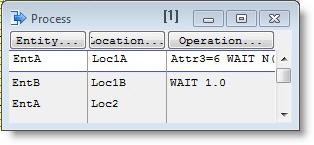
The last step in defining Phase 1 of our model is to define the processing of entities at each location. ProModel simplifies this task by allowing you to select an entity type and then use the mouse to click on the locations in the order in which they will process the entity. Each time you click on a location, a new processing record is added to the Process edit table, defining the process for that entity type at that location. For more information on defining process logic, see Processing, and Operation Logic.
Once the basic entity flow has been defined using the point and click method, operation statements are added to the processing logic. The processing logic can be as simple as a constant operation time or as complex as a nested IF...THEN...ELSE statement.
Process editing actually involves two edit tables that normally appear side by side. The Process edit table specifies what happens to an entity when it arrives at a location, and the Routing edit table specifies where an entity is to be sent once processing is complete.
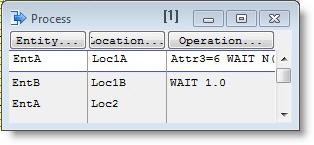
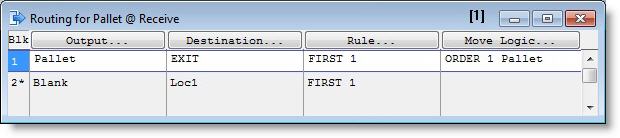
The entire process and routing tables for the Phase 1 model are shown next. The table reads as follows:
Process Table and Routing Table
|
Entity |
Location |
Operation (min) |
Blk |
Output |
Destination |
Rule |
Move Logic |
|
Pallet |
Receive |
|
1 |
Blank |
NC_301L |
FIRST 6 |
MOVE FOR .5 |
|
Blank |
NC_302L |
FIRST |
MOVE FOR .5 |
||||
|
Blank |
NC_301L |
WAIT N(3,.2) |
1 |
Cog |
Degrease |
FIRST 1 |
MOVE FOR .5 |
|
Blank |
NC_302L |
WAIT N(3,.2) |
1 |
Cog |
Degrease |
FIRST 1 |
MOVE FOR .5 |
|
Cog |
Degrease |
ACCUM 2 WAIT 5 |
1 |
Cog |
Inspect |
FIRST 1 |
MOVE FOR .5 |
|
Cog |
Inspect |
WAIT U(3.2,.3) |
1 |
Cog |
EXIT |
0.960 1 |
|
|
Reject |
EXIT |
0.040 |
|

|
© 2012 ProModel Corporation • 556 East Technology Avenue • Orem, UT 84097 • Support: 888-776-6633 • www.promodel.com |