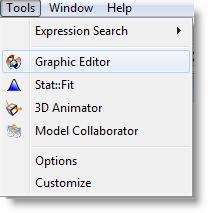
You are here: Using Auxiliary Tools > Graphic Editor
The Graphic Editor allows you to create, edit, rearrange, or delete library graphics within a particular graphics library file. You can also copy graphics from one library to another. Graphics from several libraries can even be merged into a single graphic. Each graphics library is saved with the grid size and scaled used to create the graphics.
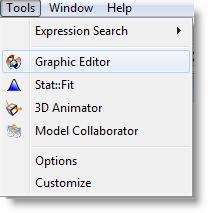
How to access the graphic editor from within ProModel:
• Select Graphic Editor from the Tools menu.
How to access the graphic editor from the program manager:
• Double click the Graphic Editor icon in the ProModel Group. This method allows you to use the Graphic Editor as a separate application from ProModel.